P U R P L E F I N A N C E B L O G
Tax determination in Odoo
Automatic, but not always sufficient
May 2025 | Finance & Accounting
Tax determination in Odoo is basically efficient and flexible. As an ERP system, Odoo already includes all relevant tax rates for different countries - and recognizes them automatically when creating documents. However, as with many automated processes, the devil is in the detail.
In many cases, it takes more than the standard to ensure that control processes are not only automatic, but also completely correct and maintainable. And this is exactly where the syscoon extension for tax determination comes in.
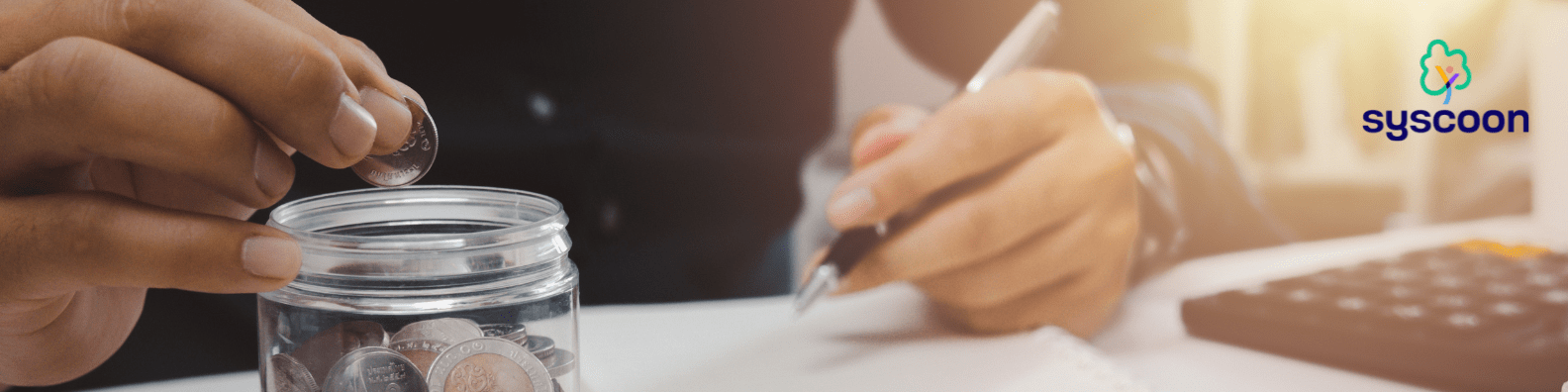
How does automatic tax determination work in Odoo?
Odoo automatically assigns tax rates based on various criteria:
Partner parameters: Location of the customer/supplier, B2B or B2C
Product type: e.g. service, physical article
Standard tax rate in the product
Fiscal Positions: rules e.g. for intra-community deliveries
The so-called fiscal positions also enable account mapping - i.e. the automatic change of the posting account depending on the tax regime.
In practice, however, this mapping is often complex, error-prone and difficult to understand.
Where does the Odoo standard reach its limits?
A typical problem in practice:
Odoo does not automatically recognize whether a transaction is a delivery or a service
This means that the user must manually select the appropriate control position in certain cases
Many companies make do with so-called dummy tax rates (e.g. “19% delivery”, “19% service”) - but this makes the chart of accounts and the tax system unnecessarily confusing.
The solution: The tax determination extension from syscoon
Our extension goes much further than the Odoo standard - without increasing complexity.
This is what the syscoon extension does:
Automatic tax allocation by product type
Whether service, stock product or consumable: Odoo automatically recognizes which tax rule applies
Dummy tax rates are completely eliminated
Tax logic for tax groups
Internal transactions between affiliated companies can be automatically treated without VAT
More precise control logic at account level
By default, default tax rates can be stored on accounts in Odoo
However, these lead to problems if several tax options are possible
The syscoon extension makes it possible to use these standards for validation only:
You define which tax rates are permitted on an account
Incorrect combinations of tax position + tax rate + account are blocked
Further highlights of the extension
Legally compliant treatment of advance payments
Definition of main and ancillary service (incl. legal notice)
Automatic tax adjustment for triangular transactions (incl. legal notice)
Automatic check whether the selected fiscal position, tax rate and account match
Incorrect bookings are prevented directly when they are entered - not just when they are checked
All of this is part of a single extension - specially developed for the requirements of German and international accounting.
Summary
Tax determination in Odoo is good - but not good enough in certain scenarios.
International business transactions, tax groups or complex tax configurations in particular require clear logic, automatic checks and maximum control.
The syscoon extension for tax determination does just that:
Fewer manual corrections
More security in the control logic
Bessere Wartbarkeit des Systems





