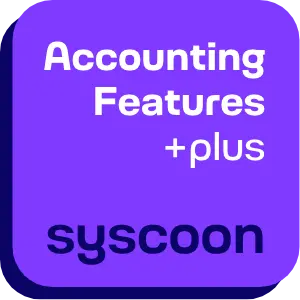Home / syscoon modules / Consolidation module
We make legal financial consolidation in Odoo possible!
syscoon Consolidation module
While Odoo offers management consolidation in the standard version, the Consolidation Package enables legal financial consolidation with the consolidation types “Full consolidation”, “Proportional consolidation” and “At-equity”.
Requirement: Installation of the syscoon Group Packagein your Odoo accounting.
Features
IC reconciliation with original transaction price values
Legal
consolidation
Currency translation
(reporting date,
average, transaction,
historical)
Automatic currency
conversion differences
Adjustment posting levels
(raw data, HB1 to HB3) local
various
reporting options
Excel load for companies outside Odoo
Group posting levels
for manual adjustments
(deferred taxes, ZWERG, KAPKO etc.)
Automated elimination postings
for AEKO and SCHUKO
Group chart of accounts with mapping already at local level
Why this package?
Only legal consolidation
fully integrated in Odoo
(Odoo offers management consolidation)
Cost-effective alternative
to expert software
such as Lucanet
Technical details
Technical details and configurations are available for download in this data sheet:
Download (DE)
"Technical Data Sheet - Consolidation Modul" Download (EN)
"Technical Data Sheet - Consolidation Module"
More syscoon modules
ERP Consulting
Customised ERP consulting for future-oriented companies: With our expertise, we take your business processes to the next level.
You want more?
Apps & Customization
Tailor-made solutions for your business processes: Our modules and packages are designed to optimize your business processes.
Start your digital transformation today!
Discover the advantages of syscoon X Odoo:
customized ERP solutions,
that make your processes more efficient and your growth more sustainable.